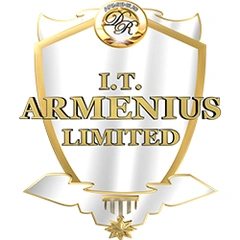Unitek s1224a pcie/nvme m.2 ssd enclosure for ps5 storage expansion






















- Reference number: 8779
- Condition: New
This SolidForce is an excellent solution for your PlayStation 5/4. Especially PS5 to store the games and files, and which from support PS4 as well.
The M.2 SSD using for PS5 should be PCIe Gen4 x4 interface with 250GB – 4TB capacity.
Support multi-size PCIe/NVMe M.2 SSD specifications (42mm/60mm/80mm; M Key and M+B Key).
Support SSD TRIM instruction and UASP acceleration.
With USB3.2 Gen2 specification over the dual USB-A connectors, data transfer rate up to 10Gbps. Backward compatible with USB3.0/ 2.0/ 1.1.
With an 10Gbps-supported extension cable for connecting with PS4 or another laptop/computer. Please be aware to connect the cable and the connector according to the instructions on the user manual.
Tool-free design aluminium-alloy surface for quick installation of M.2 SSD and aid heat dissipation.
Note: Not compatible with M.2 SATA drives
Please contact us to know delivery cost
Similar ads






Check for updates in favorites section